Inventory Add-on
Allow multiple bookings per day and automatically make the dates unavailable when the maximum number of bookings is reached.
Accept multiple bookings per day
This add-on allows you to accept multiple bookings per day and automatically make the dates unavailable when the maximum number of bookings is reached. It also allows the customer to book multiple items at once.
This can be useful if you are renting multiple items or services that are similar to each other, so the customer doesn't need to be able to select the exact item or service he needs.
For example, you have a villa with 4 rooms, all of them with the same number of beds and facilities. Instead of having one calendar for each room, you simply create one calendar and set the maximum number of bookings allowed per day to 4. The same goes for cars, boats, jet skis, etc.
You can also book a limited supply product using the inventory from a different calendar.
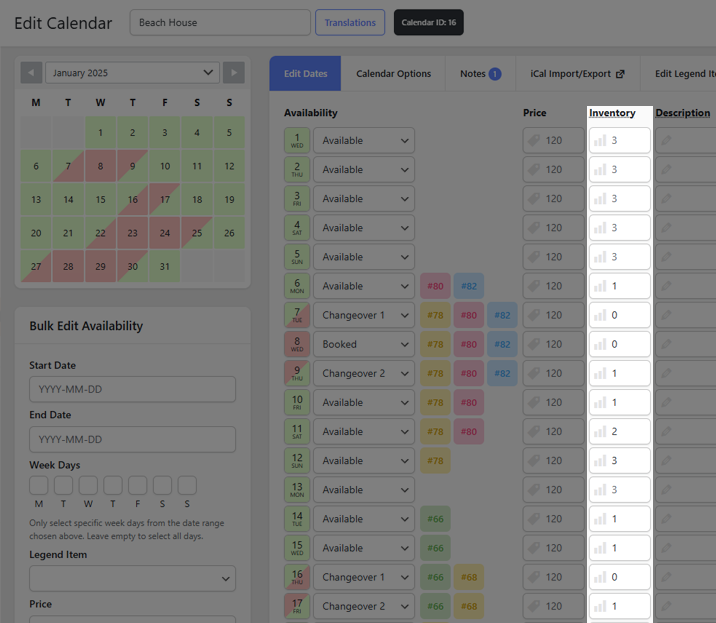
Take advantage of the premium version today.
Get StartedWP Booking System helps you manage your calendars and bookings with just a few clicks, so you can spend more time on promoting your business and less time on managing it.
