Form invoice settings
This tab is visible only if you have the Invoices add-on installed.
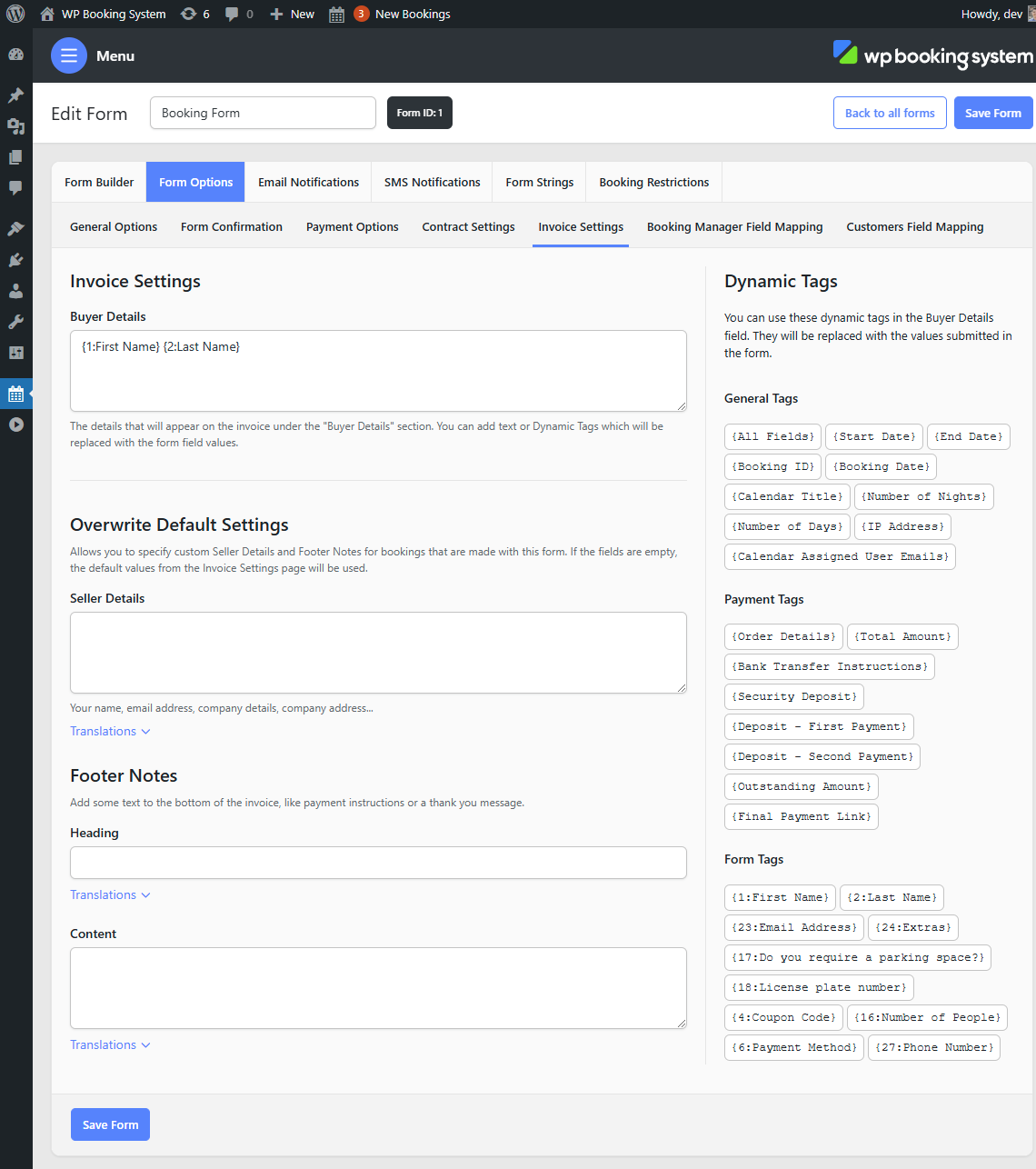
Fields
| Buyer Details | The buyer details to write on the invoice. You can use Dynamic Tags in this field. |
| Footer Notes | The text that appears in the invoice footer. This setting is per form and it overwrites the default value set in Settings → Payment → Invoices |
| Seller Details | The text that appears in the Seller Details section of the invoice. This setting is per form and it overwrites the default value set in Settings → Payment → Invoices |
