Secondary Payment Page
This page will be used to display the payment form for Part Payments (Deposits) and for payment links generated when manually adding a booking.
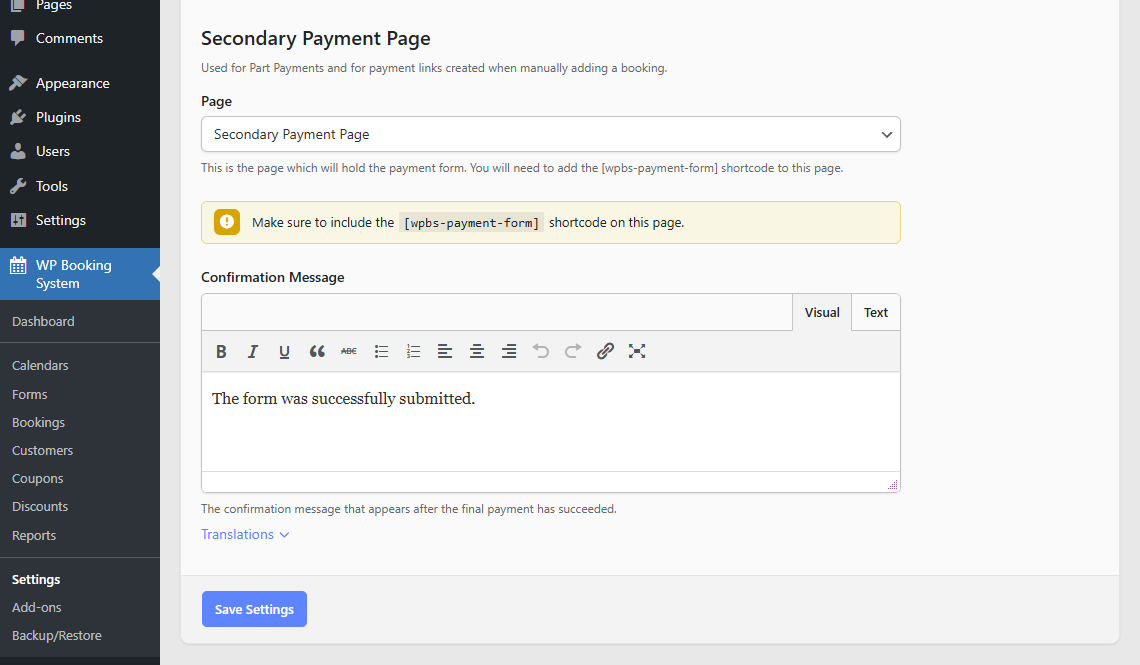
Secondary Payment fields
| Page | The page the customer will make the payment on. |
| Confirmation Message | A message shown after the payment is made. |
Don’t forget to include the [wpbs-payment-form] shortcode on the Final Payment page. It will be replaced with the final payment form.
Accessing the page directly should show a “Missing Payment ID” message. This means the shortcode is working correctly. The correct link with the payment ID will be generated automatically when a booking is made.
