Exporting bookings as a CSV file
To export bookings, click on the Export CSV link in the top right corner of the booking manager.
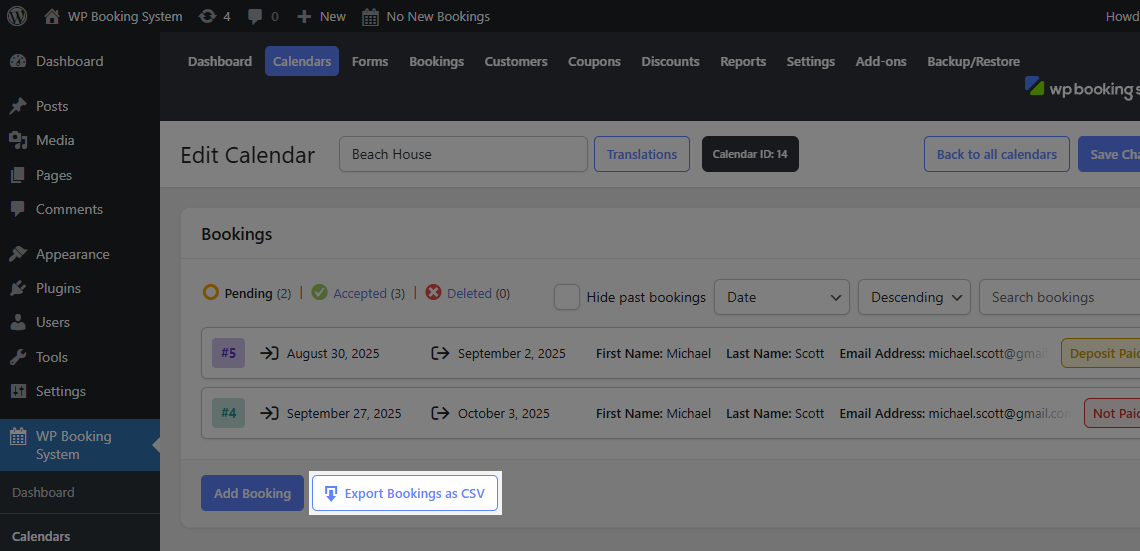
This will generate a .csv file with all the bookings and all the available data, and you will be prompted to save the file on your pc.
