Form payment options
This tab is visible only if you have Pricing enabled in the plugin.
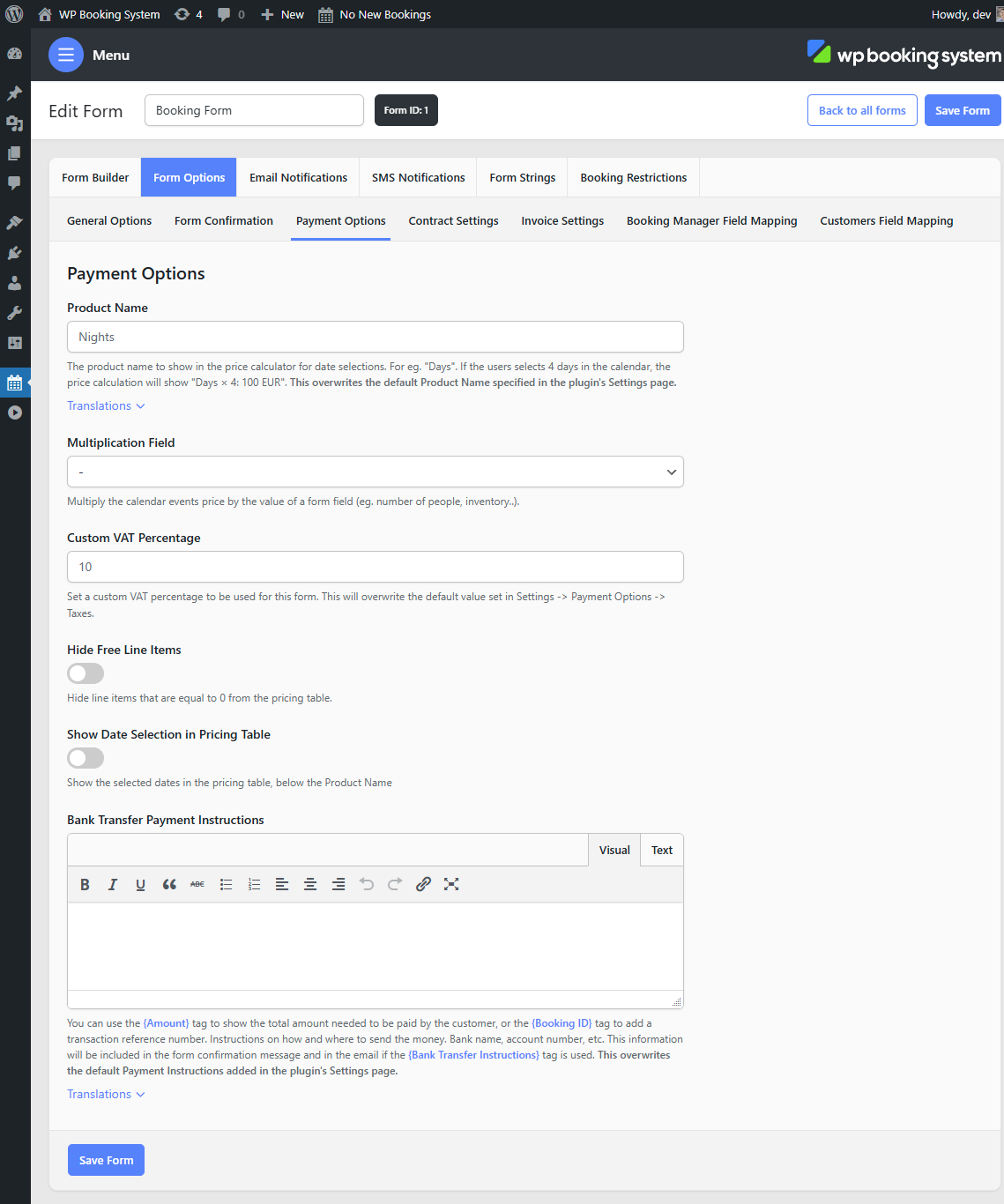
Fields
| Product Name | The product name shown in the “Total” pricing table where all the booking prices are displayed. This setting is per form and it overwrites the default value set in Settings → Payment |
| Multiplication Field | Multiply the calendar price with the value of a form field. Eg. you can set the price in the calendar to the price per person. Then you can add a Number of People field in the form and have the price/day/person multiplied by the number of guests. |
| Custom VAT Percentage | This field only appears if you have VAT enabled in the Settings -> Payment Options -> Taxes page. It allows you to specify a different vat percentage to be applied to the current form, ignoring the default value set in the Settings page. |
| Hide Free Line Items | Hides all the line items with the value zero from the pricing table. |
| Show Date Selection in Pricing Table | Show the selected dates in the pricing table, below the Product Name |
| Bank Transfer Payment Instructions | Set a custom bank transfer message when the Bank Transfer payment method is used. This setting is per form and it overwrites the default value set in Settings → Payment |
