User access to the plugin
Only users with the Administrator role can see the WP Booking System plugin in WP Admin. You can allow other user roles or specific users to edit calendars and forms in the backend, but the settings can only be configured by administrators.
Giving access to other user roles
You have the option to allow certain user roles to create and manage calendars and forms. To do this, go to WP Booking System → Settings. In the User Role Permissions option, add the user roles you wish to allow to manage calendars and forms.
This will grant these user roles access to all the forms and calendars.
Giving access to certain users
You have the option to assign a user to a calendar and/or form. Unlike the previous method, this only gives the user access to specific calendars or forms only, not all of them.
Assigning a user to a calendar
To assign a user to a calendar, go to WP Booking System → Calendars → select your calendar. Scroll down until you see the User Editing Permissions meta box.
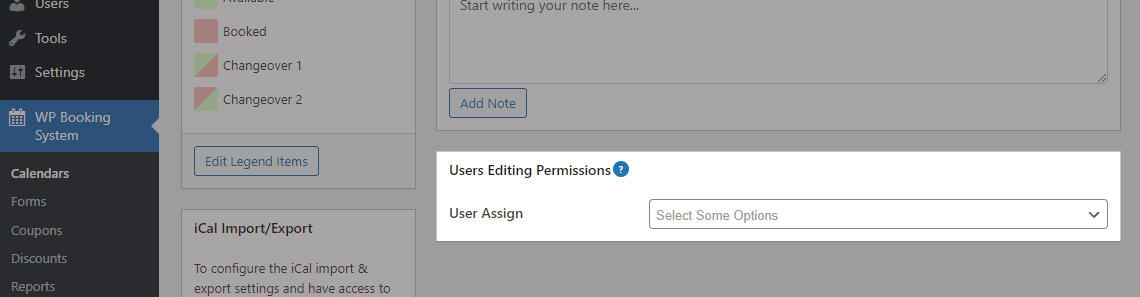
Select the users you wish to allow to edit the calendar from the User Assign dropdown.
Assigning a user to a form
To assign a user to a calendar, go to WP Booking System → Forms→ select your form → Form Options.
Select the users you wish to allow to edit the form from the User Editing Permissions dropdown.
