Contract settings
This tab is visible only if you have the Contracts add-on installed.
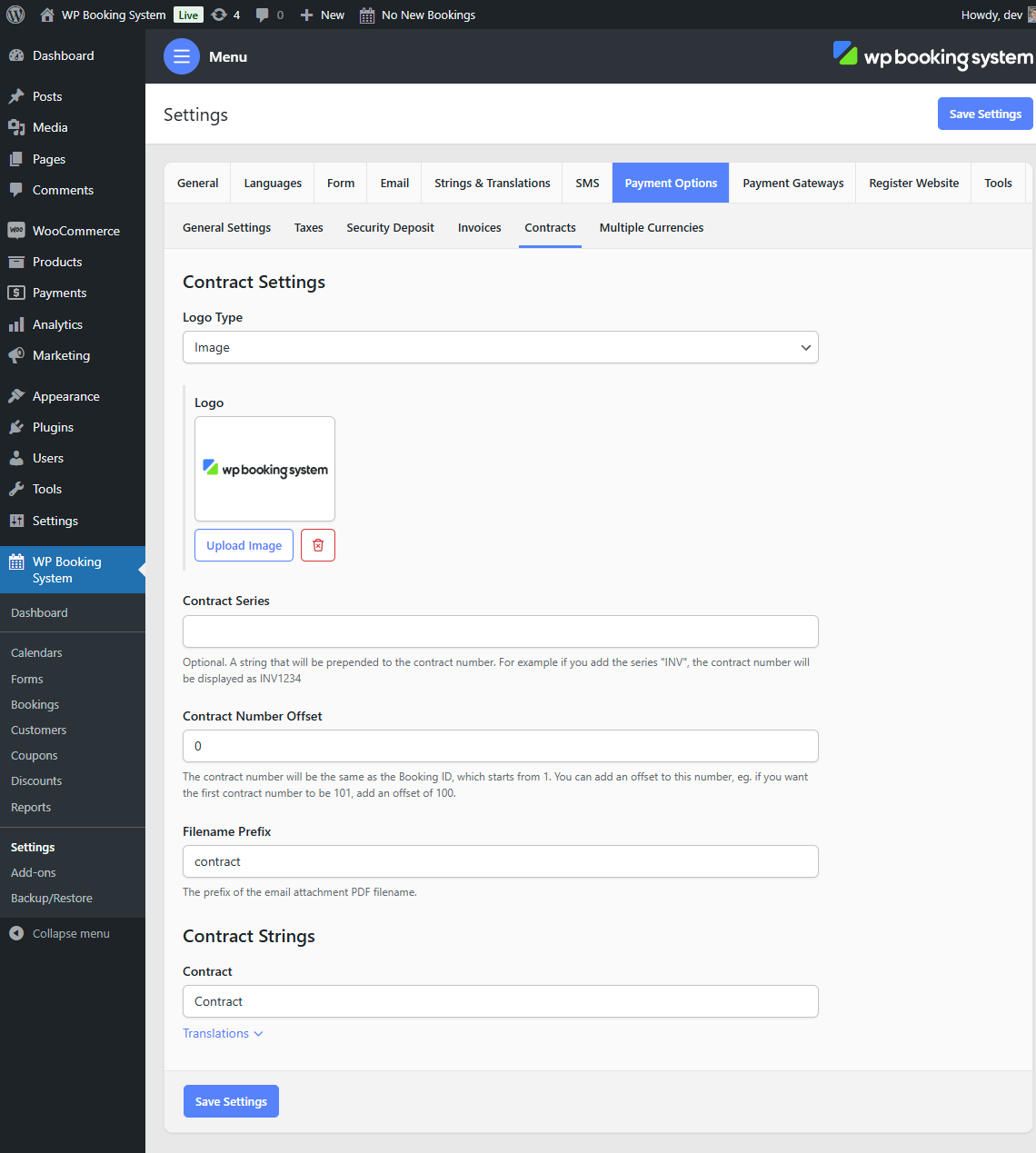
| Logo Type | The type of the logo that will be displayed on the contract. Can be an image or a text. |
| Logo | The image logo. Appears if Logo Type is set to Image |
| Logo – Heading | A heading that appears as a logo on the top of the contract. Appears if Logo Type is set to Text |
| Logo – Subheading | A subheading that appears as a logo on the top of the contract. Appears if Logo Type is set to Text |
| Contract Number Offset | The contract number will be the same as the Booking ID, which starts from 1. You can add an offset to this number, eg. if you want the first contract number to be 101, add an offset of 100. |
| Contract Strings | The name of the Contract which will appear in the .pdf file. |
For more information about setting up contracts, see the Contracts Add-on page.
