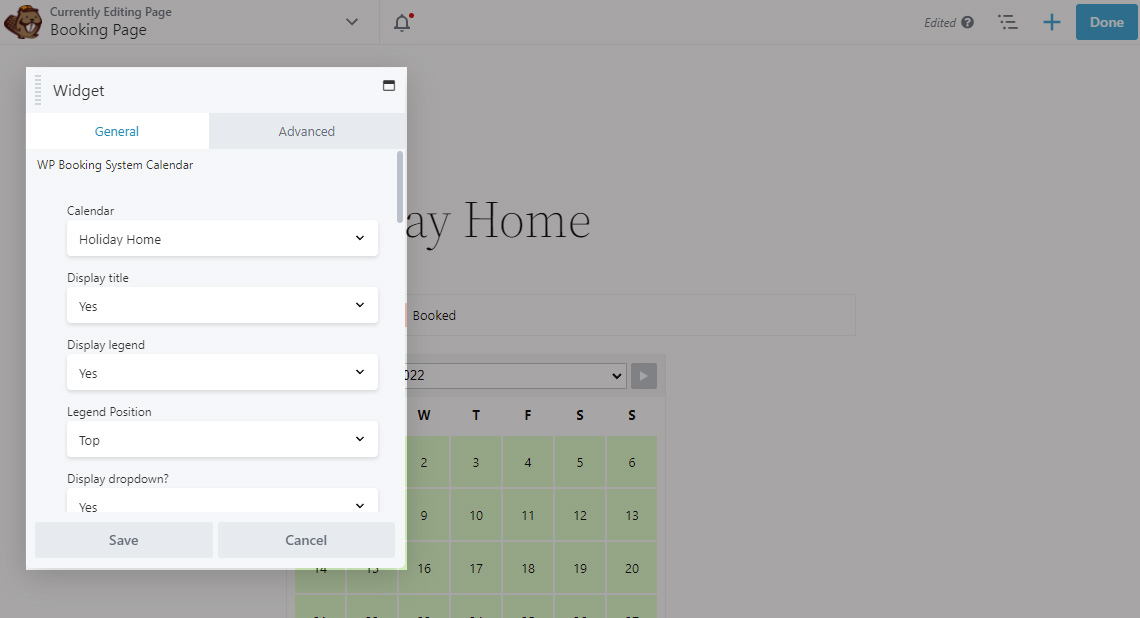Embedding a calendar using Beaver Builder
Go to the post or a page where you want to embed the calendar. In the Modules Sidebar, change the Group to WordPress Widgets and find the WP Booking System modules in the list.
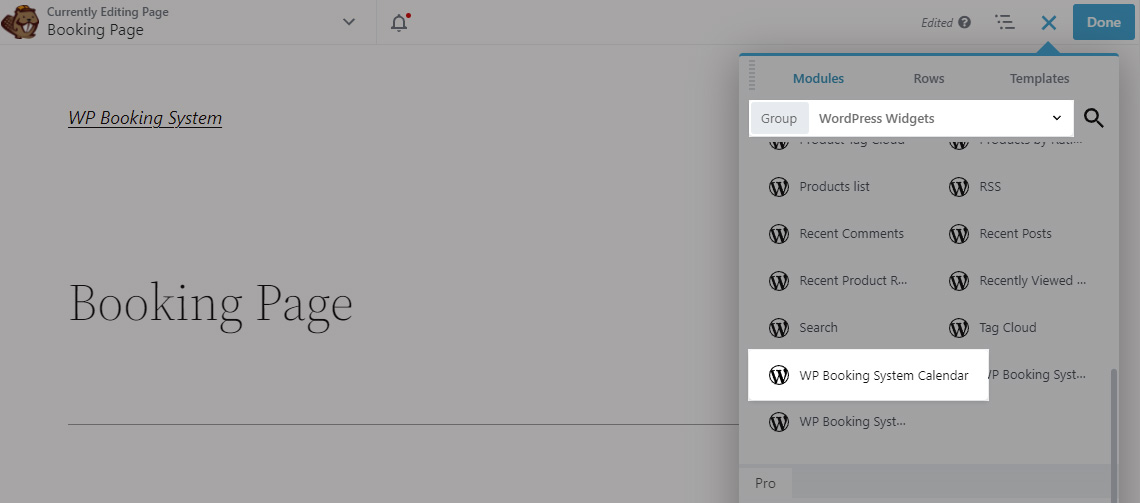
Drag the Single Calendar widget to your page.
Clicking on the widget will open a popup with a list of options. You can see all the available options on the Embedding the Calendar page.