Payment details
This tab only appears if Pricing is enabled from the Settings page.
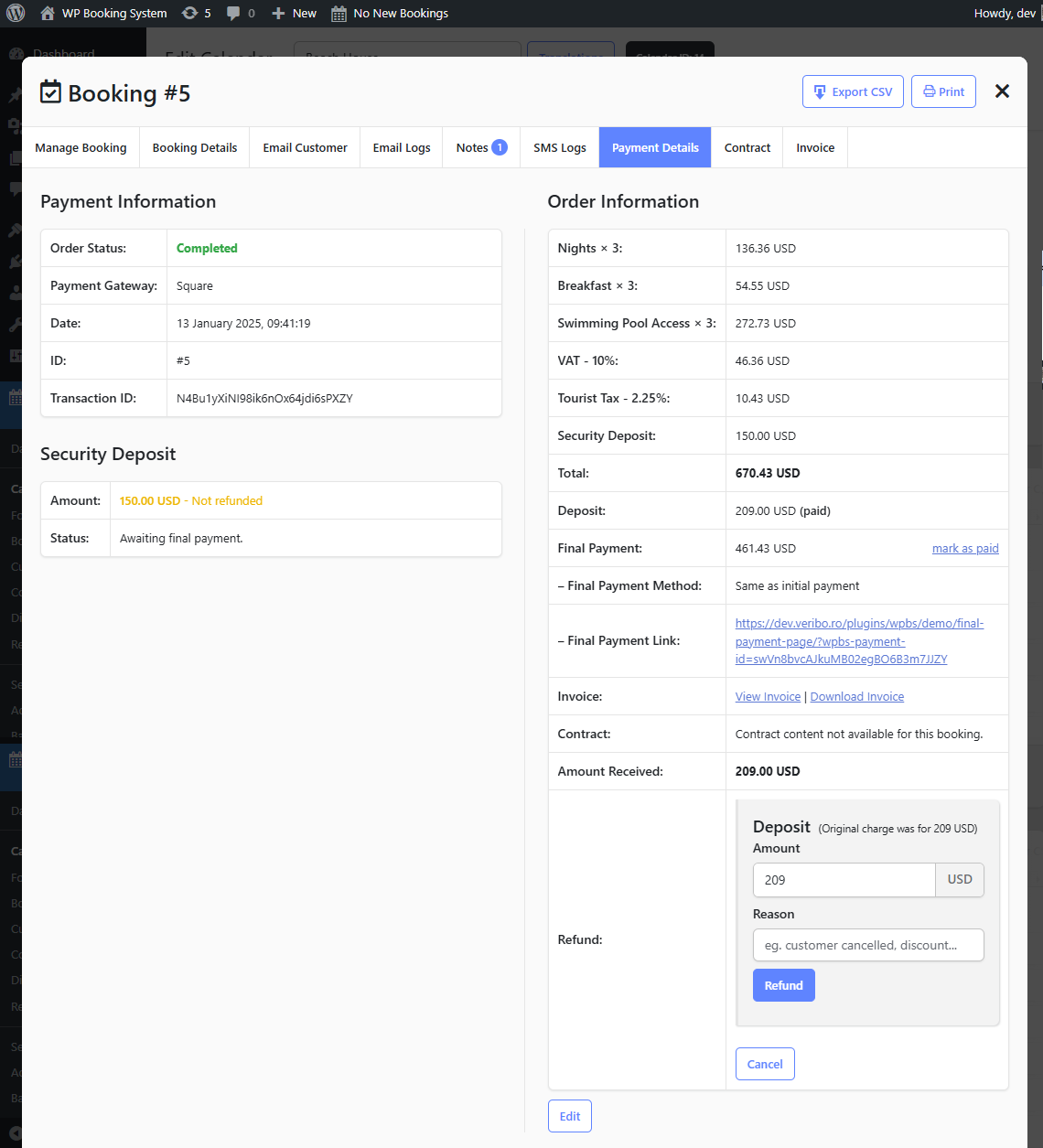
The Booking Details contains the following items:
| Payment Information | This shows the payment information, like the Status of the order, what payment gateway was used, and the transaction id. |
| Order Information | This shows a table with the order details, all the prices, taxes, discounts, coupons, part payment and refunds information. |
| Security Deposit | Information about the security deposit (if enabled). |
Refunds
Refunds can be issued directly from the Booking Modal.
To issue a refund, click on the Refund button, type in the amount and click on Refund.
If the booking was made with a part payment, you will notice both charges available as refund sources.
Editing the order information
You can edit the order information by clicking the Edit button below it. This will transform some of the fields in text fields where you can edit the values.
Modifying the prices directly updates the values in the database without performing any calculations or validations. Please use with caution.
