Bank transfer
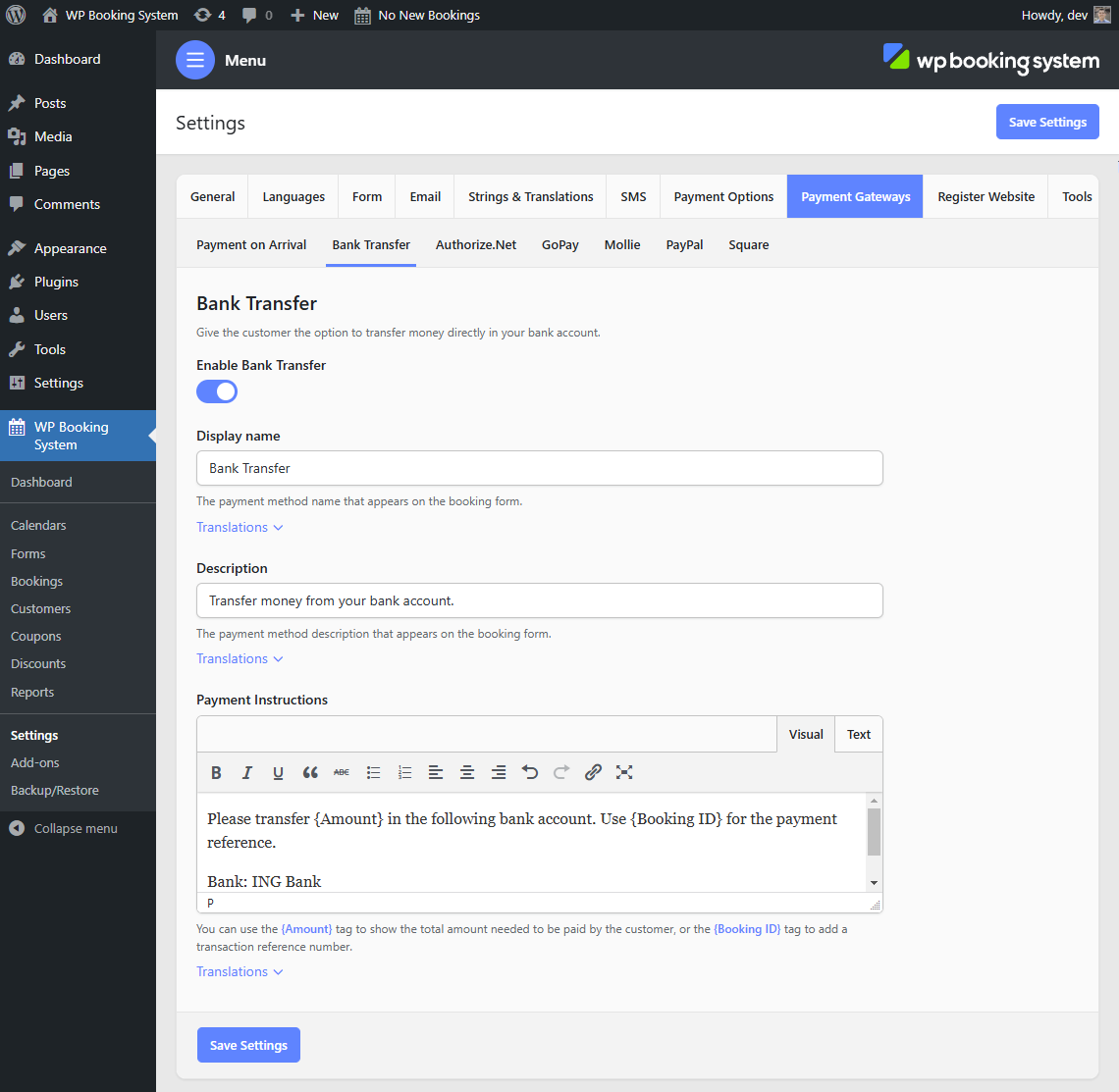
| Active | Toggle whether or not this payment method is active. |
| Display Name | The name of the payment method displayed in the Payment Method form field. |
| Description | A description of the payment method displayed in the Payment Method form field. |
| Payment Instructions | Payment instructions for the customer. This will be displayed below the Form Confirmation message after the booking is submitted, and it can also be included in the customer email using the {Bank Transfer Instructions} dynamic tag. |
