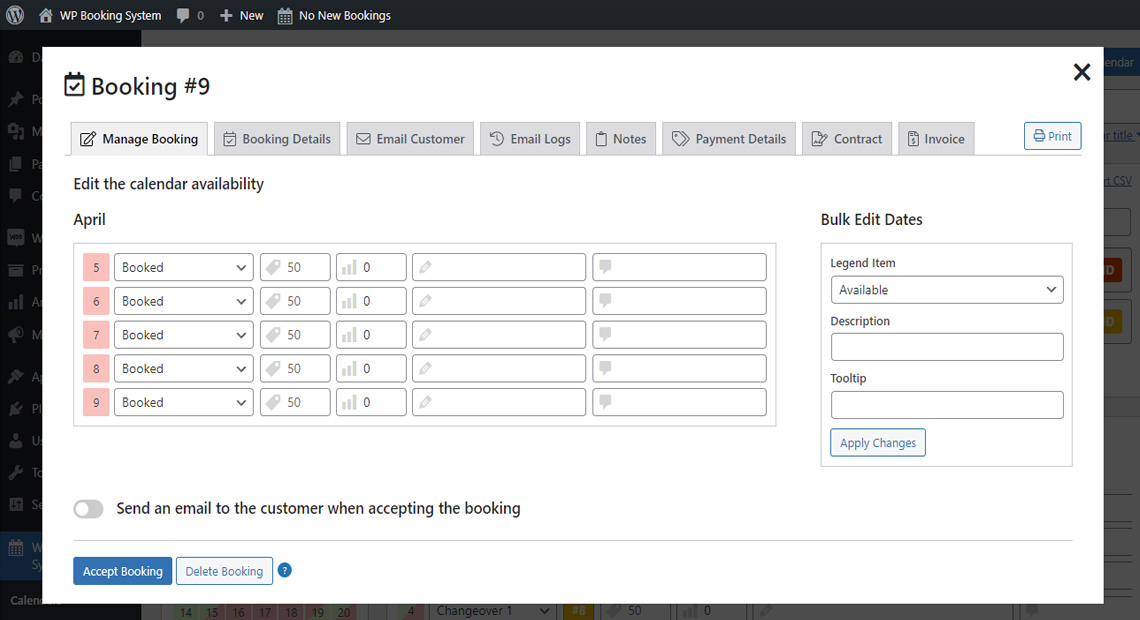Calendar dates not set to available after deleting a booking
This is in fact the correct behavior of the calendar. Bookings are not directly linked to the calendar dates. This may be a bit unintuitive at first, but it allows greater control over the calendar availability.
The Accept Booking or Delete Booking buttons act like a Save Changes button for the calendar editor and will update the status and descriptions for the booked dates above. The page will refresh and these changes will reflect in the calendar.
So when deleting a booking, you have to manually change the dates to “Available” before clicking the Delete button. You can easily do this using the Bulk Editor on the right.
The same applies when Accepting a booking if you do not have the “Automatically Block Dates” option set to “Yes”. You will have to set the dates to “Booked” before accepting the booking.